Phone Link is the official Microsoft feature that allows you to link your mobile device with your desktop computer to make working with it more comfortable. The tool is designed to use all the information you store in Android directly in Windows, such as messages, applications, or even calls.
To connect both devices, you will need to download the Android version, which you can download directly from Uptodown. Once the app is installed on your mobile device and PC, you can complete the linking process by scanning the QR code that will appear on the desktop version. Once scanned, you will have access to everything you have stored on your Android.
The Phone Link interface is very simple. On the initial screen, you will find all the basic information about the paired device, such as the name, the remaining battery, or if it is connected to Bluetooth, among other things. This area also displays messages, calls, and photos in the gallery, so if you want to quickly check an SMS received, a call made, or any photo, you just have to enter each category to view everything you have saved.
Besides having access to messages, call logs, and photos, you can open your apps and use them as you would on Android. You will also be able to make and answer calls and share documents by simply dragging them to the Phone Link main window. In short, this tool will make your life much easier when working with your Android by allowing you to use its features on a large screen.

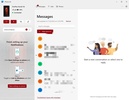
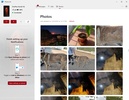

























Comments
like
DOESN'T WORK!